
Deposit checks using the CVNB mobile app
Make mobile deposits when and where you want using the CVNB mobile app! All you need is a phone or tablet with Mobile Banking.
Mobile Instruction
-
If you have not already, install the CVNB Mobile Banking App, enroll your account for access, and login.
 (Opens in a new Window)
(Opens in a new Window) 
-
Sign your check, and write "For Mobile Deposit Only CVNB" below the endorsement. You may write the new endorsement across one line or two, whichever fits best on your check.
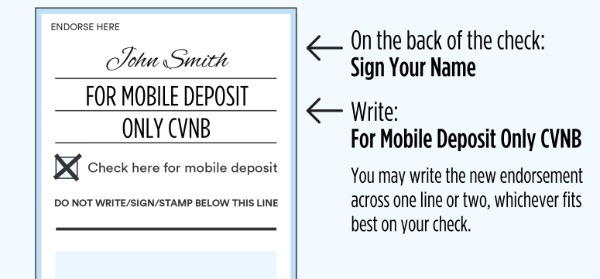
-
At the Dashboard screen, click Deposit check.
- Enter the check amount, then click Continue.
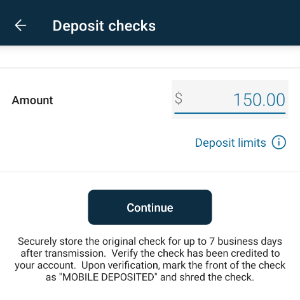
- Select which account you want the deposit into.
- Take photos of the front and back of the check with your smartphone — just select the Front of Check and Back of Check buttons. Make sure all the corners are inside the check outline. Then click Continue.
- Review the check amount and check images. Click Submit.
-
The deposit will be available the next business day.
Opens in a new Window)Key Reminders for Mobile Deposits:
- Make deposits at any time, but please be aware that funds will not be immediately credited to your account. Mobile deposits are subject to review by the Bank.
Deposits accepted before 7 PM on Monday through Friday will be credited the same day. - Deposits received after 7 PM, on weekends, or on federal holidays will not be processed until the next business day.
*Mobile Deposit functionality can also be accessed from the Quick Actions link on the ACCOUNTS card, or by tapping the account name on the ACCOUNTS card.

Need Help?
Contact one of our friendly service representatives by calling 800.999.3126, or click the button to fill out a contact form.
.jpg)
Need help with your Online & Mobile Banking?
Check out the User Guide to learn how to get started! Make sure know your username and password, and have your current mobile number and email address on file with us.
.jpg)

