
How-to get started with Online & Mobile Banking
Make sure you know your username and password and have your current mobile number and email address on file with us.
Download the Online and Mobile Banking User Guide to navigate the new banking platform.
Online and Mobile Banking User Guide
If you need assistance, contact us or visit a CVNB branch. Your success is important to us!
Contact us (Opens in a new Window
Quick Reference Guides
Download the CVNB Mobile Banking app on the App Store® or Google Play™ today!
(Opens in a new Window)


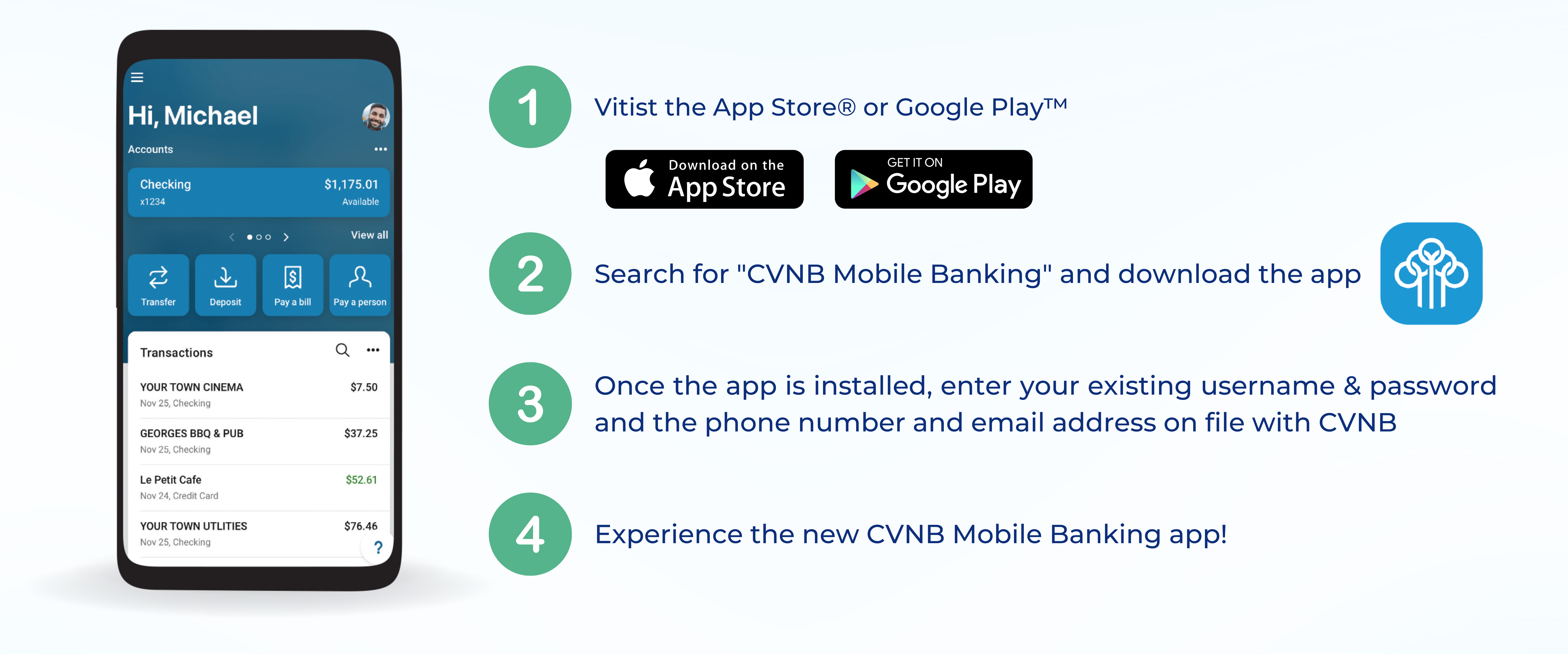.png)
iPhone®: Must download the CVNB Mobile Banking app on the App Store®. Requires iPhone® with iOS 15.0 or higher. Apple® and the Apple logo are trademarks of Apple Inc., registered in the U.S. and other countries. App Store® is a service mark of Apple Inc., registered in the U.S. and other countries. IOS is a trademark or registered trademark of Cisco in the U.S. and other countries and is used under license. Android™: Must download the CVNB Mobile Banking app on Google Play™. Requires Android 8.0 or above. Google Play, the Google Play logo, and Android are trademarks of Google LLC.

Need Help?
.jpg)











