
Enrolling in digital banking for the first time?
If you are new to online or mobile banking, you must complete the one time enrollment process to access your accounts. You may enroll using a mobile device or from a browser by following the steps below.
Online Instructions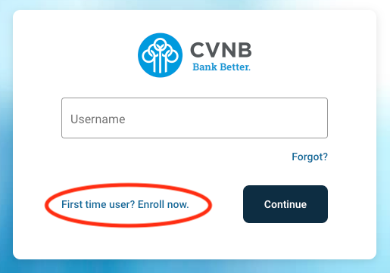
-
Go to the CVNB Login Page(Opens in a new Window), click on the First time user? Enroll now link. To validate ownership of your account, enter the
following information:-
Social Security number
-
Account Number
-
Email
-
Phone Number
-
- Protect your account with 2-step verification. Click Get started to continue
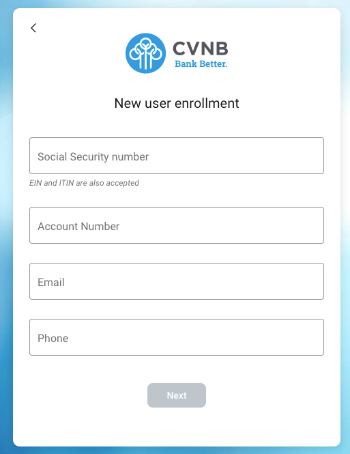
- Set up your 2-step verification by selecting Voice or text message, Authy, or Authenticator App
- Voice or text message - Verification codes are sent to your phone. Message and data rates may apply
- Authy - Verification codes are sent to your Authy authenticator app
- Authenticator app - Download a free authenticator app, scan a QR code to set your account
- Voice or text message - Verification codes are sent to your phone. Message and data rates may apply
- Complete the steps as directed per the method chosen
- Enrollment is complete. You're all set!
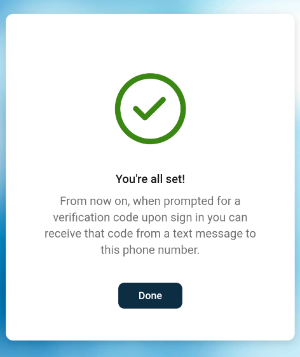
Mobile Instructions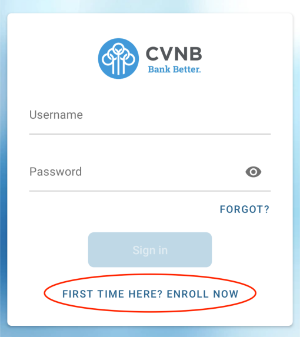
-
In the App Store® or Google Play™ search for "CVNB Mobile Banking" and install the app
-
At the Login screen, click the FIRST TIME HERE? ENROLL NOW link. To validate ownership of your account, enter the following information:
-
Social Security number
-
Account Number
-
Email
-
Phone Number
-
- Protect your account with 2-step verification. Click Get started to continue
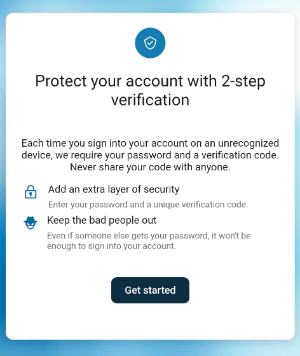
- Set up your 2-step verification by selecting Voice or text message, Authy, or Authenticator App
- Voice or text message - Verification codes are sent to your phone. Message and data rates may apply
- Authy - Verification codes are sent to your Authy authenticator app
- Authenticator app - Download a free authenticator app, scan a QR code to set your account
- Voice or text message - Verification codes are sent to your phone. Message and data rates may apply
- Complete the steps as directed per the method chosen
- Enrollment is complete. You're all set!
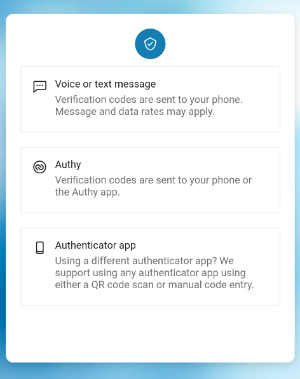

Need Help?
Contact one of our friendly service representatives by calling 800.999.3126, or click the button to fill out a contact form.
.jpg)
Need help with your Online & Mobile Banking?
Check out the User Guide to learn how to get started! Make sure know your username and password, and have your current mobile number and email address on file with us.
.jpg)



