
Card Management
Turn your CVNB debit card on or off, report it lost or stolen, re-order a card, or activate a new card on your CVNB mobile app or online banking using the Card Management feature. Contact us (Opens in a new Window) if you are having any difficulty managing your card. Your success is important to us!
Online & Mobile Instructions
- Go to the CVNB Login Page
- From the Card Management card tap the debit card that you would like to manage
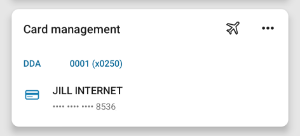
- To submit a Travel Notice: Tap the airplane Icon in the right corner to alert CVNB of your travel plans and dates.
NOTE: Limited to 1 (one) travel alert at a time, per card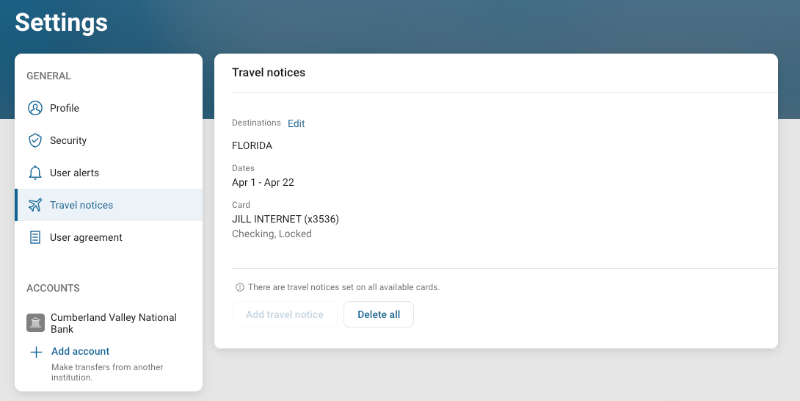
- To temporarily lock the debit card, slide the green button to the off position

- To unlock the debit card, slide the button back to green/active

- To report the card lost or stolen, select Report lost/stolen
NOTE: This action cannot be undone. - To re-order a card, select Re-order card
- To activate a new card, select Activate new card
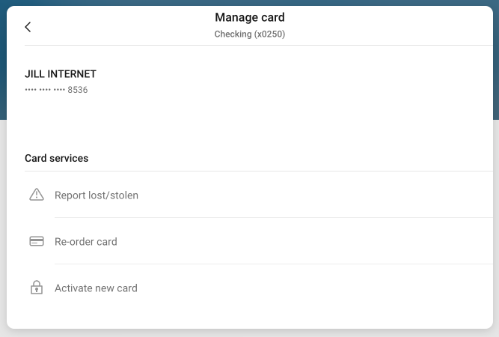

Need Help?
Contact one of our friendly service representatives by calling 800.999.3126, or click the button to fill out a contact form.
.jpg)
Need help with your Online & Mobile Banking?
Check out the User Guide to learn how to get started! Make sure know your username and password, and have your current mobile number and email address on file with us.
.jpg)

