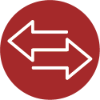.jpg)
Unlock the Power of CVNB Digital Banking!
Welcome to CVNB Digital Banking, where convenience meets control! With our comprehensive digital banking platform, managing your finances has never been easier. Say goodbye to long queues and limited banking hours, and embrace the freedom of banking whenever and wherever you want. Whether you're on your computer or on-the-go with your mobile device, our user-friendly interface and advanced features put you in command of your financial journey. From secure transactions to real-time alerts, we have it all covered. Experience the ease and flexibility of CVNB Digital Banking and take the first step towards a smarter, more convenient banking experience.Experience the Power of CVNB Digital Banking – Watch the Video!
| Log in Account | First Time User? Enroll Now |
|---|---|
| Make sure you know your username and password and have your current mobile number and email address on file with us. | If you are new to digital banking, you must complete the one time enrollment process to access your accounts. |
Features and Functionality
The new CVNB Online and Mobile Banking allows you to manage your accounts anywhere you go—any way you like. Access your basic features plus more!
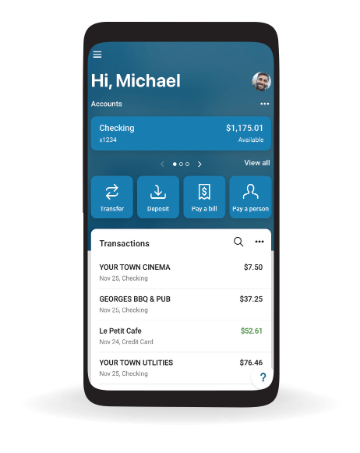 Anywhere, Anytime with CVNB Mobile Banking!
Anywhere, Anytime with CVNB Mobile Banking!
With our user-friendly and feature-rich app, managing your finances has never been easier. Bank anytime, anywhere, and stay in control of your accounts right from the palm of your hand. From secure access to real-time account information, fund transfers, bill payments, and much more – we've got you covered. Experience the convenience and freedom of CVNB Mobile Banking and take your banking on the go!
Download the App Today!
.jpg)
Need help with your Online & Mobile Banking?
Check out the User Guide to learn how to get started! Make sure know your username and password, and have your current mobile number and email address on file with us.

Send and receive money with Zelle®
Zelle® is a fast, safe and easy way to send and receive money, typically within minutes. Using just an email address or U.S. mobile phone number, you can send money to people you trust, regardless of where they bank.
Learn more
.jpg)
Take Control of your Debit Card with Advanced Card Controls!
When it comes to security, our Online & Mobile Banking platform has you covered. That's because this powerful application has Advanced Card Controls that put you in charge of who uses your Debit Card. You can turn your card on and off if it's lost, stolen, or being misused, set alert when your card is used and much more!